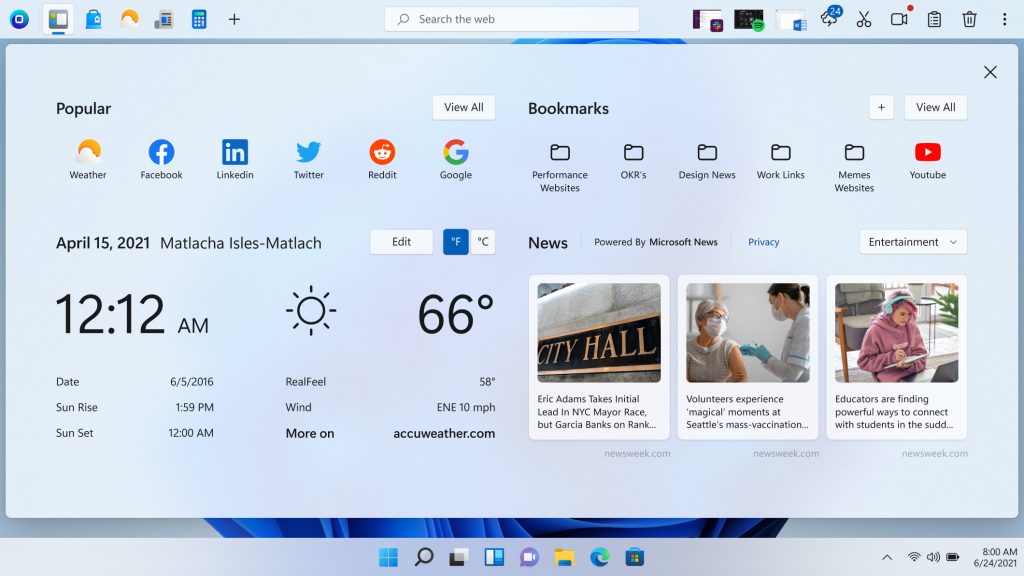
Did you know 73% of Americans aged 50 to 64 and 48% of those over 65 have at least one social media account (Pew Research: https://www.pewresearch.org/internet/2021/04/07/social-media-use-in-2021/)? Do you have multiple social accounts and find it difficult to juggle between all the apps?
To make managing and accessing your social media accounts easier, we devised a way to group all your social media into one app – our OneLaunch Social Media app for Windows desktops and laptops.
Multiple Social Media Accounts
There’s no denying social media is a great way to stay in touch with loved ones, friends, and coworkers and keep up with what’s happening in your local area and worldwide. Trouble starts when you have to go to Facebook to stay up with your family or Twitter to stay up with brands or celebrities you like, Linkedin for job-related reasons, or TikTok for entertainment. Not to mention using any of the other social media apps. Switching between social media pages can become confusing on your Windows desktop or laptop.
So, we looked at the best social media apps to come up with the best way to organize them into a streamlined desktop experience. This is where the OneLaunch Social Media app comes in handy by combining your social media in one place.
Side note: Many of the tools you will find online for managing multiple social media accounts are geared toward content creators, brands, influencers and businesses. We were surprised to find that in 2023, there aren’t more social media applications that are focused on end users like our readers!
OneLaunch is designed so you can easily navigate the internet and have a better overall experience with less frustration of jumping from webpage to webpage just to accomplish a task. Our Social Media app is one of the many free tools we have in our tool library for you to use. You don’t need to download any social media apps to your computer or leave your browser to check one of your social media accounts. With the OneLaunch Social Media app, everything, including the setup, is done within the OneLaunch desktop.
This video tutorial shows you how to use the tool: https://youtu.be/j0VXsbGCDLM
Other OneLaunch Tools
While you’re in the OneLaunch Tool Library, check out some of our other free and easy-to-use tools such as TV app, recipes app, eCards, news, horoscope, dictionary, package tracking, and more. Visit https://onelaunch.com/ to learn how a combination of our apps, including the Social Media app, can save you time and improve your online Windows experience. If there’s a feature or tool you’d like us to add, reach out to us at https://onelaunch.com/contact and let us know.


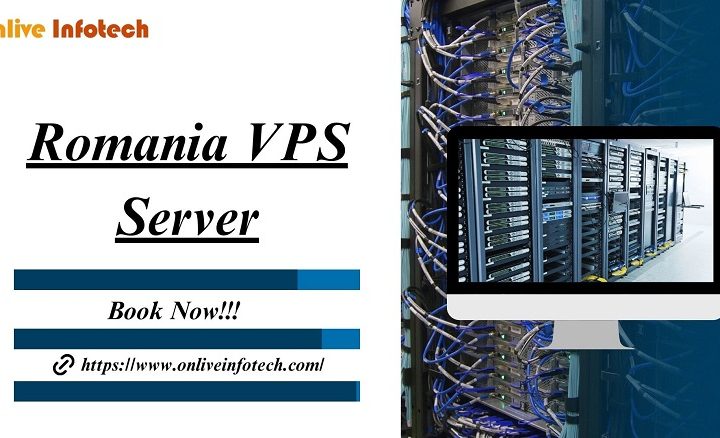
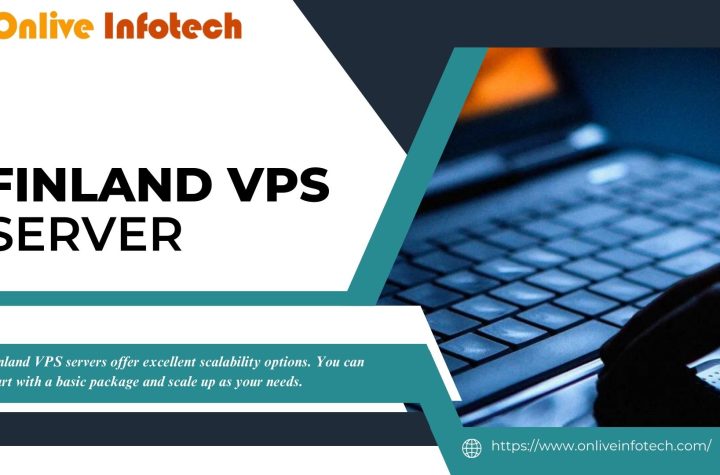

More Stories
Is Your Website Traffic Skyrocketing? A Miami Dedicated Server Might Be the Key!
Authorized AC Repair Service Center Near Me – 24×7 Home Service
Windows AC Repair Nearby Me or Home Location Indirapuram Ghaziabad